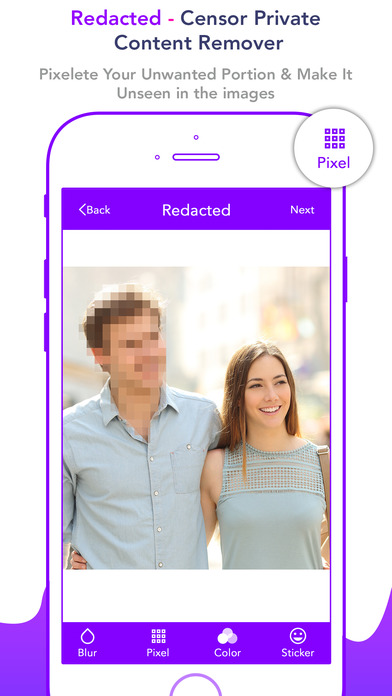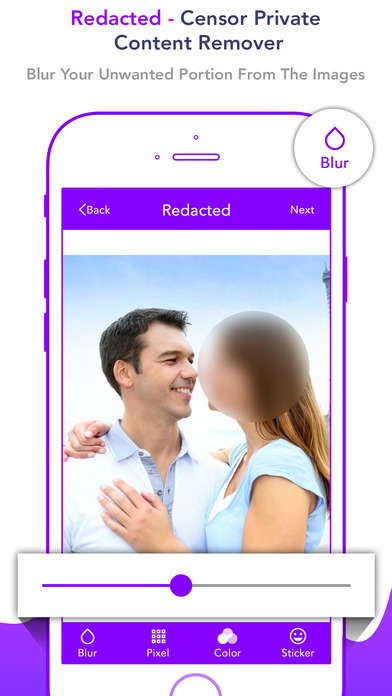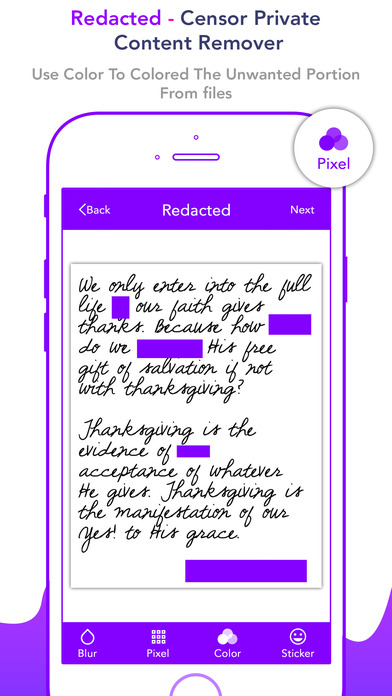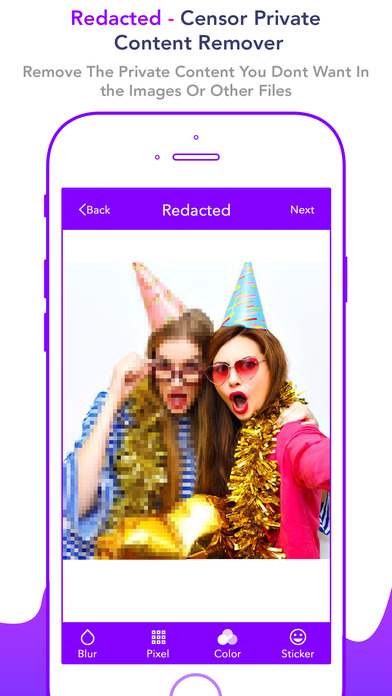
Redacted - Censor Private Content remover
Redacted - Private Content Remover is used to remove or hide private / sensitive stuff of an image. Hide sensitive content of photo by dragging. You can redact an image in three different ways:
• blur
• pixelate
• Selected Color Bar
• Add Multiple Stickers
share the redacted photo of hidden private data and stuff on social media platform.
• Much faster editing! Dragging redactions should be buttery smooth now.
• Added a photo editing extension. You can now redact photos directly from Photos.app! (Tap the slider icon, then the … in a circle, and then Redacted.)
• More intense pixelation and blurring. Now things are extra hidden.
• Did you know you could already paste photos directly into Redacted? Now the paste button shows up all the time to low key tell you that.
• Sharing out of Redacted is faster now. Cool.
• You can long press to delete a redaction. You now have to long press 25% less time to do it.